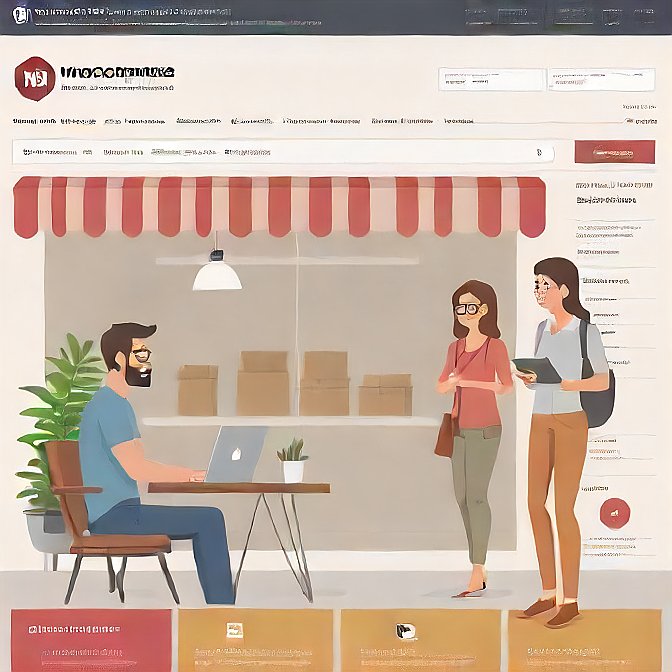
E-commerce success hinges on simplicity and customer satisfaction. A WooCommerce Popup Cart provides both by allowing shoppers to review their cart and proceed to checkout without interrupting their browsing experience. It’s a simple tool with big benefits, helping businesses increase sales and customer retention.
In this blog, we’ll explore the features, advantages, and implementation of WooCommerce Popup Cart and share tips to make it work best for your online store.
What Makes WooCommerce Popup Cart Special?
A WooCommerce Popup Cart is a user-friendly interface that appears when a shopper adds a product to their cart. Unlike traditional carts, it doesn’t require leaving the current page.
Key Benefits:
- Immediate Feedback: Customers see cart updates instantly.
- Streamlined Checkout: Quick access to proceed with purchases.
- Enhanced Shopping Experience: No interruptions in browsing.
How WooCommerce Popup Cart Drives Sales
1. Convenience is Key
Shoppers can view, edit, and proceed to checkout without navigating away from the product page. This reduces friction and makes it easier for customers to commit to their purchases.
2. Encourages Impulse Purchases
With upselling and cross-selling options directly in the popup, you can subtly nudge shoppers to add complementary items to their carts.
3. Reduces Abandoned Carts
The simplified process reduces the chances of cart abandonment, a common issue in online retail.
Designing the Perfect WooCommerce Popup Cart
1. Simplicity First
Keep the popup design clean and free of clutter. Highlight essential cart details like product name, quantity, price, and total.
2. Personalization
Customize the popup’s appearance to reflect your brand’s identity. Match its colors, fonts, and tone with your overall website design.
3. Mobile Optimization
A significant portion of online shopping happens on mobile devices. Ensure your popup cart functions smoothly on smaller screens.
Popular Features in WooCommerce Popup Cart Plugins
Editable Quantities
Shoppers can easily update product quantities within the popup.
Upsell Options
Suggest complementary products based on what’s already in the cart.
Free Shipping Alerts
Motivate shoppers to add more items by showing how much they need to spend to qualify for free shipping.
Direct Checkout Button
Include a prominent button to take shoppers straight to checkout.
Side Popup Cart vs. Sidebar Cart
- Appears as a temporary overlay.
- Focused on immediate interaction.
Sidebar Cart:
- Stays visible on the side of the page.
- Better for continuous reference during shopping.
Implementing WooCommerce Popup Cart in Your Store
Step 1: Choose the Right Plugin
Popular options include:
- FMEAddons Popup Cart
- WooCommerce Cart Enhancer
- Smart Cart Popup for WooCommerce
Step 2: Install and Activate
Add the chosen plugin via your WordPress dashboard, install, and activate it.
Step 3: Configure the Settings
Customize the popup’s appearance, behavior, and features according to your store’s needs.
Step 4: Test Thoroughly
Ensure the popup works seamlessly across all devices and doesn’t interfere with your store’s performance.
Advanced Tips to Maximize WooCommerce Popup Cart’s Potential
- Incorporate Visual Cues: Use animations or color changes to draw attention to the popup.
- Show Product Images: Including thumbnails of cart items adds a visual element that enhances clarity.
- Time-Limited Offers: Display special deals within the popup to create urgency.
- Track Performance: Use analytics to monitor the popup’s impact on sales and user behavior.
Examples of WooCommerce Popup Cart Success
Apparel Stores
Display related accessories in the popup, encouraging customers to complete their outfits.
Home Décor Websites
Upsell decorative items that match the shopper’s selected product.
Grocery Shops
Suggest frequently bought-together items to increase order value.
Wrapping Up: Why WooCommerce Popup Cart Matters
The WooCommerce Popup Cart is more than just a convenient feature—it’s a tool that drives sales, improves user satisfaction, and makes online shopping more enjoyable. By simplifying the cart and checkout process, it reduces friction and helps you retain more customers.
Ready to elevate your online store? Implement a WooCommerce Popup Cart and see the difference it makes!
FAQs
1. Can WooCommerce Popup Cart support multiple languages?
Yes, most plugins are compatible with multilingual setups.
2. Does the popup cart work with all WooCommerce themes?
It works with most themes but may require minor tweaks for seamless integration.
3. Is it possible to disable the popup on certain pages?
Yes, many plugins allow you to exclude specific pages from triggering the popup.
4. How do I add upsell products to the popup cart?
You can configure upsell products in the plugin settings or link them through WooCommerce’s product editor.
5. What happens if the popup cart doesn’t load correctly?
Check for plugin conflicts or JavaScript errors. Updating your plugin and theme often resolves such issues.





Leave a Reply