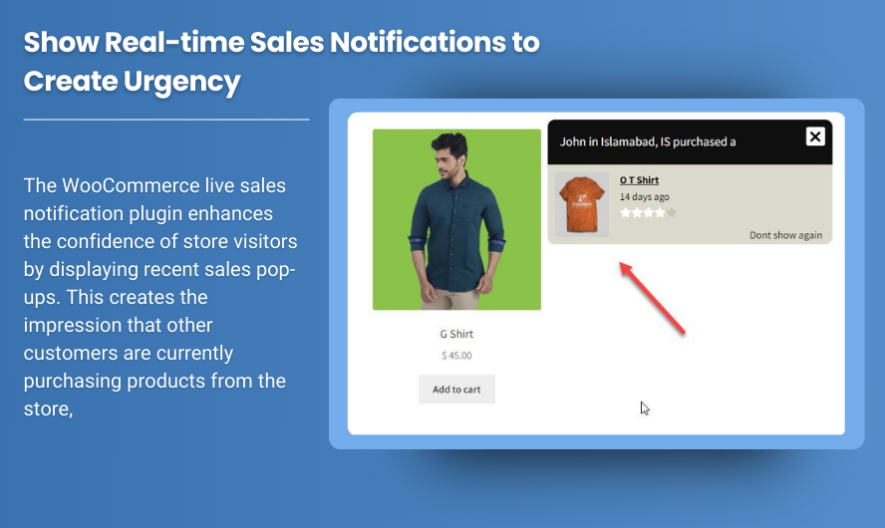
In the fast-paced world of eCommerce, building trust and creating a sense of urgency are crucial for boosting conversions. One powerful way to achieve this is by showcasing recent sales activity through a WooCommerce Recent Sales Popup. This feature highlights recent purchases on your store, helping to build social proof and encourage visitors to make a purchase themselves.
Why Use Recent Sales Popups?
The psychological principle of social proof suggests that people are more likely to take action when they see others doing the same. For online stores, showing real-time sales notifications can reassure potential customers that your store is active and trustworthy. Additionally, recent sales popups can create a sense of urgency and FOMO (Fear of Missing Out), nudging users toward completing a purchase.
Some of the key reasons to incorporate recent sales notifications in your WooCommerce store include:
- Boost Trust and Credibility: When new visitors see that others are purchasing from your store, it reinforces the idea that your store is reliable and popular.
- Encourage Impulse Purchases: Seeing other people buying products may encourage users to purchase an item they’ve been considering for a while.
- Highlight Product Popularity: Recent sales popups can show which products are in high demand, which can guide customers toward trending or top-selling items.
- Increase Conversions: By creating social proof and a sense of urgency, recent sales notifications can motivate customers to take immediate action, leading to more sales.
How to Set Up a WooCommerce Recent Sales Popup
Setting up recent sales popups in WooCommerce can be done easily with the help of plugins. Here are the steps to implement it:
-
Choosing the Right Plugin Several WooCommerce plugins offer recent sales popup functionality. Some of the popular ones include:
- WooCommerce Sales Pop: This plugin displays real-time notifications of recent sales on your store. You can customize the message to display product names, customer locations, and order values.
- WooCommerce Notification: This plugin allows you to show real-time notifications whenever a customer makes a purchase. It includes customization options for the popup’s design, frequency, and appearance.
- FOMO – Sales Pop Up Notifications: This plugin focuses on increasing conversions by showcasing recent sales activity, reviews, and cart behavior in real-time.
These plugins typically offer a simple setup process, and once installed, you can easily adjust the settings from your WordPress dashboard. You’ll be able to control the frequency of the popups, the type of information displayed, and where the notifications appear on your site.
-
Customizing the Popup Design After installing the plugin, you’ll want to make sure the popup aligns with your site’s branding. Customization options typically include:
- Popup style and layout: You can choose from a variety of templates or create your own design.
- Text customization: Personalize the message shown in the popup, such as “John from Texas just purchased this item!” or “10 people have purchased this product in the last hour.”
- Popup timing and display conditions: Control when and where the popups appear, such as on specific product pages or after a visitor has spent a certain amount of time on your website.
-
Setting Notification Frequency You can adjust how often notifications are shown to avoid overwhelming your visitors. Some options include:
- Show notifications once every few minutes: You can limit how frequently popups are shown to the same visitor to avoid annoying them.
- Display for specific products: Show notifications for certain products that you want to highlight, such as bestsellers or limited-time offers.
- Geo-targeting: Some plugins allow you to target customers based on their location, showing notifications for nearby buyers.
-
Integrating Social Proof Features To increase the effectiveness of the notifications, consider integrating other social proof features, such as product reviews or ratings. Displaying recent sales alongside positive customer feedback can further enhance your credibility and persuade visitors to make a purchase.
Best Practices for Using Recent Sales Popups
While recent sales popups can significantly increase engagement and conversions, there are some best practices to follow to ensure that they are effective:
- Don’t Overwhelm Your Visitors: If you show popups too frequently, they may become an annoyance rather than a helpful tool. Make sure to adjust the frequency and customize the appearance to avoid intruding on the user experience.
- Highlight Bestselling Products: Use the recent sales popup to promote products that are selling well, especially if they are limited in stock or tied to a time-sensitive promotion.
- Use Clear and Concise Messaging: Keep the notifications short and sweet. Focus on the product name, the location of the buyer (optional), and the order’s value or item quantity.
- Test and Optimize: As with any marketing tool, you should continually test different settings, such as popup frequency, messaging, and product types, to find out what works best for your audience.
Benefits of WooCommerce Recent Sales Popups
- Increased Trust: Social proof is a powerful tool in convincing visitors that your store is trustworthy and that people are actively purchasing from you.
- Higher Conversion Rates: By leveraging the psychology of urgency and social proof, recent sales popups can encourage visitors to complete their purchases.
- Enhanced User Engagement: Not only do recent sales notifications capture the attention of visitors, but they also provide real-time updates, creating a dynamic and engaging shopping experience.
- Customizable for Your Needs: With the variety of plugins available, you can fine-tune the popups to fit your store’s branding, customer preferences, and marketing goals.
When to Use Recent Sales Popups
- During Sales or Promotions: Show real-time notifications of sales to highlight ongoing promotions, encouraging more customers to jump on the deal.
- For High-Converting Products: If certain products are performing well, use recent sales notifications to push them even further by showcasing their popularity.
- In New or Lesser-Known Stores: If you’re running a new WooCommerce store, recent sales popups can help build credibility and attract more customers.
- For Limited-Time Offers: Create urgency by displaying notifications about time-limited sales, discounts, or stock availability.
Conclusion
The WooCommerce Recent Sales Popup is a powerful tool for building trust, boosting urgency, and increasing conversions. By showing real-time sales notifications, you can tap into the psychological principles of social proof and scarcity, encouraging visitors to take immediate action. With the right plugin and customization, recent sales popups can significantly enhance the shopping experience and contribute to a more successful WooCommerce store.





Leave a Reply