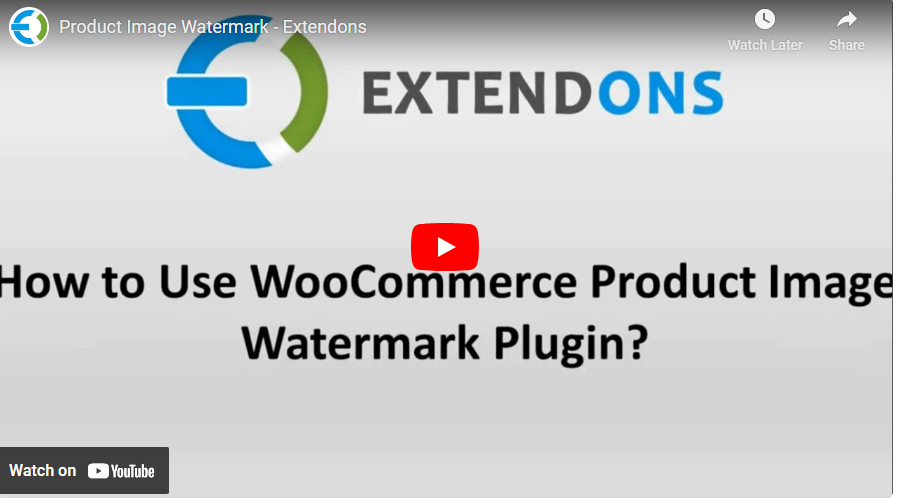
Protecting your brand’s visual assets has become increasingly important in today’s competitive e-commerce landscape. If you’re running a WooCommerce store, securing your product images from unauthorized use is a must. Thankfully, with the WooCommerce Watermark plugin by Extendons, you can effortlessly safeguard your product visuals while maintaining a professional look.
Why Add a Watermark to WooCommerce Products?
Your product images represent your brand’s identity. Whether you’re showcasing a unique design, a rare product, or an exclusive offering, protecting these visuals ensures your hard work doesn’t fall into the wrong hands. Adding a WooCommerce watermark not only deters image theft but also promotes your brand by making your logo or name visible in every image.
Extendons’ WooCommerce Product Image Watermark Plugin: An Overview
The WooCommerce Product Image Watermark plugin by Extendons is a user-friendly solution designed to secure your product visuals. By adding customizable watermarks, you can prevent unauthorized use and protect your brand identity.
Key Features:
-
Text and Image Watermarks: Personalize your watermark to align with your brand’s aesthetic.
-
Rule-Based Automation: Streamline the watermarking process with automated rules.
-
Flexible Placement Options: Choose from 10 placement options for the perfect fit.
-
Bulk or Individual Application: Apply watermarks to single products or entire categories.
-
Customizable Designs: Adjust font styles, colors, opacity, and placement to match your brand.
-
WPML Compatibility: Ideal for multilingual WooCommerce stores.
How to Add a WooCommerce Watermark to Product Images
Here’s a step-by-step guide to using Extendons’ WooCommerce Product Image Watermark plugin:
Step 1: Install and Activate the Plugin
-
Download the WooCommerce Product Image Watermark plugin by Extendons from the official source.
-
Navigate to your WooCommerce admin dashboard.
-
Go to Plugins > Add New and upload the plugin file.
-
Activate the plugin.
Step 2: Configure Plugin Settings
-
Access the plugin settings from the WooCommerce > Watermark Settings menu.
-
Choose the type of watermark you want: text or image.
-
Upload your logo or enter the desired text for the watermark.
Step 3: Customize Your Watermark
-
Adjust the font, size, color, and opacity for text watermarks.
-
For image watermarks, upload a PNG file with transparency for the best results.
-
Select from the 10 placement options to position your watermark effectively.
Step 4: Apply Watermarks to Products or Categories
-
Choose whether to apply watermarks to individual products or bulk-apply them to entire categories.
-
Use the rule-based automation feature to streamline the process for future uploads.
Step 5: Save and Preview
-
Save your changes and preview the watermarked images to ensure they meet your expectations.
Benefits of Using WooCommerce Product Image Watermark Plugin
1. Enhanced Brand Security
By adding a WooCommerce product image watermark, you’re securing your store’s visual identity. This prevents competitors or unauthorized users from copying your images for their own benefit.
2. Professional Branding
A well-designed watermark with your logo or tagline reinforces your brand’s credibility and professionalism.
3. Time-Saving Automation
The rule-based automation feature ensures your watermark is applied consistently without manual effort, saving you time.
4. Customizable Options
With the ability to adjust fonts, colors, opacity, and placement, you can create a watermark that aligns perfectly with your store’s theme.
5. Multilingual Compatibility
If your store caters to a global audience, WPML compatibility ensures your watermark settings work seamlessly across multiple languages.
FAQs About WooCommerce Product Image Watermarks
1. Can I apply watermarks to existing product images?
Yes, the plugin allows you to add watermarks to both existing and new product images.
2. Will the watermark affect image quality?
No, the plugin ensures the watermark is applied without compromising the quality of your product images.
3. Can I remove or change the watermark later?
Yes, you can edit or remove watermarks anytime from the plugin settings.
4. Is the plugin compatible with all WooCommerce themes?
The WooCommerce Product Image Watermark plugin by Extendons is designed to work seamlessly with most WooCommerce themes.
5. Does the plugin support variable products?
Absolutely! You can apply watermarks to both simple and variable products.
Secure Your Store Today
Protecting your product images is a crucial step in safeguarding your WooCommerce store. With Extendons’ WooCommerce Product Image Watermark plugin, you’re not only securing your visuals but also elevating your brand’s professionalism. Get started today and enjoy peace of mind knowing your assets are protected.





Leave a Reply