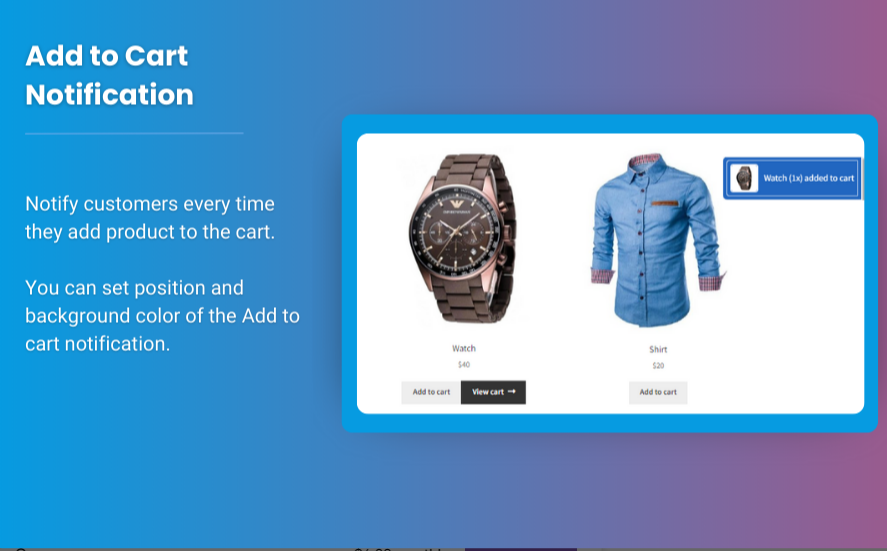
A well-crafted product description can make the difference between a casual browser and a committed buyer. For WooCommerce-powered stores, writing and displaying product descriptions effectively isn’t just about listing features—it’s about engaging customers, improving SEO rankings, and driving conversions.
This comprehensive guide will help you master WooCommerce product description. We’ll cover everything from writing compelling content to displaying it strategically on your store. By the end, you’ll be equipped with actionable tips to elevate your product pages and boost sales.
Table of Contents
- Why Product Descriptions Matter in WooCommerce
- Best Practices for Writing WooCommerce Product Descriptions
- How to Display Product Descriptions in WooCommerce
- 3.1. Default WooCommerce Settings
- 3.2. Customizing the Product Description Layout
- Enhancing SEO with Optimized Product Descriptions
- Common Issues with Product Descriptions and Their Fixes
- FAQs
- Conclusion
1. Why Product Descriptions Matter in WooCommerce
Product descriptions are more than just text on a page—they serve multiple purposes:
- Attract Customers: Descriptions are often the first detailed information a potential customer reads about a product.
- Improve SEO: Search engines rely on keyword-rich and well-structured descriptions to rank your product pages.
- Build Trust: A clear and informative description helps customers understand what they’re buying, reducing return rates.
- Drive Conversions: A compelling product description highlights benefits and encourages action.
2. Best Practices for Writing WooCommerce Product Descriptions
2.1. Focus on Benefits, Not Just Features
- Features describe what the product is (e.g., “Made of 100% organic cotton”).
- Benefits explain why the customer should care (e.g., “Keeps your skin irritation-free and environmentally friendly”).
2.2. Use a Clear and Concise Structure
Organize your description with the following:
- Headline: A short, attention-grabbing line.
- Bullet Points: Highlight key features and benefits for quick readability.
- Detailed Text: Provide comprehensive information for those who want to know more.
2.3. Incorporate Keywords Naturally
Keywords like “WooCommerce product description” or “display product description WooCommerce” should be seamlessly included for SEO optimization.
2.4. Write for Your Audience
Understand your target audience and use a tone and language that resonates with them. For example:
- For a tech-savvy audience, use precise specifications.
- For lifestyle products, emphasize emotional appeal.
2.5. Include Visual Elements
- Pair descriptions with high-quality images, videos, or infographics.
- Use icons or formatting (bold, italic) to emphasize key points.
2.6. Add Social Proof
Integrate reviews or testimonials directly into the description to build trust and credibility.
3. How to Display Product Descriptions in WooCommerce
3.1. Default WooCommerce Settings
By default, WooCommerce divides product descriptions into:
- Short Description: Appears near the price and “Add to Cart” button. Ideal for a quick product overview.
- Long Description: Located in the “Description” tab on the product page. Best for detailed product information.
3.2. Customizing the Product Description Layout
If the default layout doesn’t fit your needs, here’s how to customize it:
Using a Page Builder
Plugins like Elementor or Divi allow you to design custom product pages, letting you control where and how descriptions are displayed.
Editing WooCommerce Templates
For developers, the WooCommerce template files can be edited to rearrange description placement. For example:
- Open your theme’s
functions.phpfile. - Use hooks like
remove_actionandadd_actionto change the description position.
Adding Tabs for Better Organization
Use plugins like Custom Product Tabs for WooCommerce to create additional tabs for specifications, FAQs, or reviews.
4. Enhancing SEO with Optimized Product Descriptions
4.1. Use Target Keywords Strategically
- Include keywords in the title, first paragraph, and meta description.
- Avoid keyword stuffing—maintain natural readability.
4.2. Optimize Metadata
- Write unique meta titles and descriptions for each product to improve click-through rates.
4.3. Add Alt Text to Images
- Use descriptive keywords in image alt text to improve visibility in image searches.
4.4. Structure with Headers and Lists
- Use H2/H3 tags and bullet points to break up text, making it easier for both users and search engines to scan.
5. Common Issues with Product Descriptions and Their Fixes
Issue 1: Product Descriptions Not Displaying
- Solution: Ensure that the description field is filled in within the product editor. Check theme compatibility if the issue persists.
Issue 2: Duplicated Descriptions
- Solution: Review custom hooks or plugins that might be causing redundant content.
Issue 3: SEO Performance is Low
- Solution: Revisit your keywords, meta tags, and content structure. Use tools like Yoast SEO or Rank Math.
6. FAQs
Q1. Can I use HTML in WooCommerce product descriptions?
Yes, WooCommerce supports HTML formatting. Use it to add bold text, links, or even custom styling.
Q2. How can I display the product description on the category page?
You can customize your theme’s template files or use plugins like WooCommerce Show Product Description on Category Page.
Q3. What’s the difference between a short and long description?
The short description provides a concise summary and is displayed prominently near the product price. The long description offers detailed product information and is shown in the “Description” tab.
Q4. Can I bulk edit product descriptions?
Yes, you can use CSV files or plugins like Bulk Edit Products for WooCommerce to update descriptions in bulk.
7. Conclusion
Mastering WooCommerce product descriptions involves a mix of strategic writing and effective display techniques. By crafting engaging, benefit-driven content and optimizing its layout, you can create a better user experience, boost SEO, and ultimately drive more conversions.
Experiment with the tips shared in this guide, and don’t hesitate to use WooCommerce-compatible tools and plugins to simplify the process. With well-optimized and creatively displayed product descriptions, your WooCommerce store is set for success!





Leave a Reply