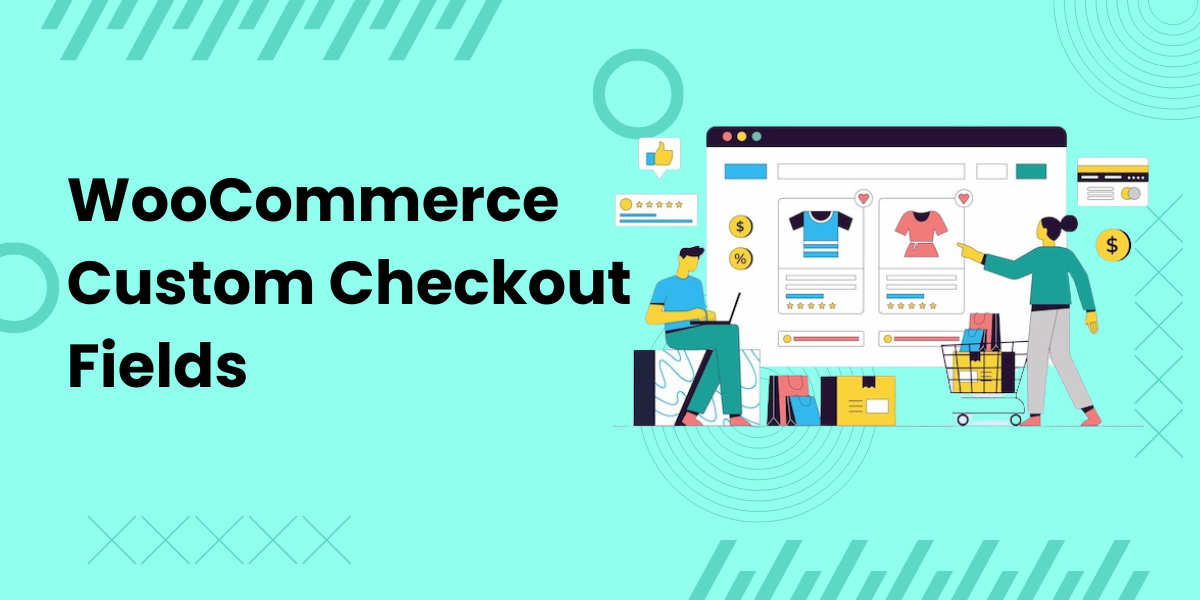
The checkout process is a critical stage in an eCommerce store. It’s where potential customers decide whether to complete their purchase or abandon their cart. For WooCommerce store owners, customizing checkout fields can significantly improve the user experience, streamline the purchasing process, and boost conversion rates.
In this article, we’ll explore why it’s essential to edit WooCommerce checkout fields, the benefits it brings, and how tools like the WooCommerce Conditional Checkout Fields plugin make the process seamless.
What Are WooCommerce Checkout Fields?
WooCommerce checkout fields are the input fields on the checkout page where customers provide essential information, such as billing, shipping, and payment details. While the default setup works for many stores, it may not be optimal for your unique business needs.
By customizing these fields, you can tailor the checkout process to better suit your customers and your business operations.
Top Reasons to Edit WooCommerce Checkout Fields
1. Improve User Experience
A cluttered or confusing checkout page can deter customers from completing their purchase. By removing unnecessary fields and optimizing the layout, you can create a streamlined and user-friendly experience.
Example:
If you don’t ship physical products, you can remove the shipping address fields, simplifying the process for your customers.
2. Collect Relevant Information
Different businesses require different types of customer information. By editing checkout fields, you can ensure you’re collecting only the data you need to fulfill orders or provide better services.
Customization Ideas:
- Add a “Gift Message” field for stores offering gift-wrapping services.
- Include a “Preferred Delivery Time” field for businesses providing scheduled deliveries.
3. Boost Conversion Rates
A complex checkout process with too many mandatory fields can lead to cart abandonment. Studies show that simplifying checkout forms increases the likelihood of customers completing their purchase.
Key Statistics:
- 28% of shoppers abandon their cart due to a lengthy checkout process.
- Simplified forms reduce cart abandonment rates by up to 20%.
Editing checkout fields allows you to streamline the process, making it faster and more intuitive for customers.
4. Enhance Mobile Checkout
With mobile commerce on the rise, optimizing the checkout page for mobile users is crucial. Simplifying fields, using dropdowns, and reducing typing requirements make the process smoother for shoppers on smaller screens.
Mobile Optimization Tips:
- Minimize the number of required fields.
- Use autofill features for addresses.
- Ensure responsive design for all field layouts.
5. Personalize the Shopping Experience
Customization helps you collect data that can enhance customer experience and loyalty. Adding fields for optional details, like birthdays or preferences, allows you to offer personalized promotions or recommendations.
6. Enable Conditional Logic
One of the most powerful features of editing WooCommerce checkout fields is using conditional logic. This allows fields to appear only when certain conditions are met, reducing clutter and improving the user experience.
Use Cases:
- Display a “Company Name” field only when the customer selects “Business” as their customer type.
- Show additional shipping options when customers select a specific country.
Benefits of Using WooCommerce Conditional Checkout Fields Plugin
This plugin offers a range of features that make editing checkout fields easy and effective:
- Drag-and-Drop Interface: Intuitive and user-friendly for non-technical users.
- Conditional Logic: Show or hide fields based on specific conditions.
- Field Validation: Ensure data accuracy with customizable validation rules.
- Wide Field Options: Add text fields, checkboxes, radio buttons, and more.
- Localization Support: Tailor fields for different regions or languages.
By leveraging this plugin, you can create a checkout experience that aligns perfectly with your business needs and customer expectations.
Conclusion
Customizing WooCommerce checkout fields is a simple yet impactful way to improve the shopping experience for your customers. By tailoring the checkout process, you can reduce cart abandonment, collect relevant information, and boost conversions.





Leave a Reply