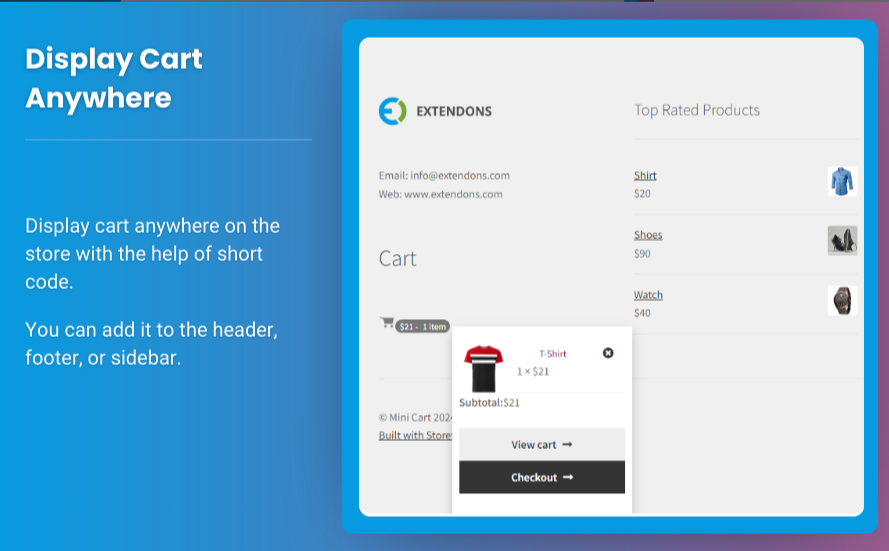
In the world of eCommerce, user behavior plays a significant role in shaping sales outcomes. One small yet impactful feature that harnesses the power of psychology is the sticky add to cart WooCommerce functionality. By keeping the “Add to Cart” button visible at all times, this feature reduces friction in the shopping process, encouraging customers to complete their purchases.
Additionally, enhancing this functionality with features like a mini cart for WooCommerce takes the user experience to the next level, offering seamless access to the cart while browsing. This article dives into the psychology behind sticky add-to-cart buttons, explaining why they work, how to implement them, and their benefits for your online store.
What is a Sticky Add to Cart Button?
A sticky add to cart WooCommerce button is a dynamic element that stays visible on the screen as customers scroll through a product page. Unlike the traditional button that disappears when users move down the page, the sticky version ensures the “Add to Cart” option remains accessible, reducing the cognitive load required to complete an action.
This feature is particularly beneficial for mobile users, where screen space is limited, and scrolling is frequent. By always keeping the button in view, you subtly nudge customers toward completing their purchase.
Why Do Sticky Add to Cart Buttons Work?
The success of sticky add-to-cart buttons lies in their ability to capitalize on consumer psychology. Let’s explore the psychological principles at play:
1. Ease of Decision-Making
Consumers prefer easy decisions. When the “Add to Cart” button is readily available, it eliminates the need for extra scrolling or searching. This reduces decision fatigue, making it easier for customers to act.
2. Reduced Friction
In eCommerce, friction refers to anything that complicates the purchasing process. A sticky button reduces friction by allowing customers to add products to their cart without needing to scroll back up the page.
3. The Power of Visual Cues
The sticky button acts as a constant visual cue, reminding shoppers of their next step. This aligns with the psychological principle of salience, where prominently displayed items are more likely to capture attention.
4. FOMO (Fear of Missing Out)
When paired with urgency tactics—such as limited stock notifications or countdown timers—the sticky button amplifies FOMO. This motivates shoppers to act quickly to avoid missing out on a deal.
The Role of Mini Cart for WooCommerce
The mini cart for WooCommerce complements sticky add-to-cart functionality by offering a streamlined view of the cart contents without interrupting the shopping experience. This small pop-up or sidebar provides real-time updates as customers add items, showing them product details, quantities, and prices.
Here’s why a mini cart is psychologically effective:
1. Instant Gratification
Shoppers love seeing immediate results. A mini cart displays added items instantly, giving customers a sense of progress and accomplishment.
2. Transparency
By showing the cart total and itemized details, the mini cart builds trust and minimizes doubts about pricing or order accuracy.
3. Encourages Upselling
With a mini cart, you can include product recommendations or remind customers about free shipping thresholds. These subtle nudges encourage additional purchases.
Extendons offers plugins that seamlessly integrate both sticky add to cart and mini cart for WooCommerce functionalities, making it easier for store owners to optimize their user experience and boost sales.
Benefits of Sticky Add to Cart Buttons and Mini Cart Features
Integrating sticky add-to-cart buttons and mini carts provides several advantages for your WooCommerce store.
1. Higher Conversion Rates
By reducing friction and simplifying the purchasing process, these features make it more likely that customers will complete their purchases.
2. Improved Mobile Experience
With more people shopping on mobile devices, sticky buttons and mini carts cater to small screens, ensuring functionality and ease of use.
3. Increased Average Order Value (AOV)
Mini carts are excellent tools for cross-selling and upselling. Highlight related products or special discounts to encourage customers to buy more.
4. Enhanced User Experience
These features improve navigation and convenience, making shopping enjoyable and encouraging repeat visits.
Implementing Sticky Add to Cart and Mini Cart Features
While coding custom features is an option, it’s much easier and faster to use plugins to implement these functionalities. Brands like Extendons offer WooCommerce plugins that make it simple to add sticky buttons and mini carts to your store.
What to Look for in a Plugin
- Ease of Setup: Ensure the plugin is user-friendly and doesn’t require advanced technical skills.
- Customizability: Look for options to match your store’s design and branding.
- Responsive Design: The plugin should work seamlessly on all devices, especially mobiles.
- Advanced Features: Include options for upselling, product recommendations, and free shipping notifications.
Real-Life Applications of These Features
1. Fashion Stores
Fashion retailers can use sticky add-to-cart buttons to keep the purchase option visible, even as customers scroll through long product descriptions and size charts. Mini carts can display cart totals and suggest matching accessories.
2. Electronics Retailers
For high-value items, transparency is key. A mini cart can show detailed breakdowns of items and taxes, reassuring customers before checkout.
3. Grocery Stores
Sticky buttons make it easy for users to add frequently purchased items quickly, while mini carts can show promotions or discounts on related products.
Best Practices for Maximizing Engagement
-
Keep the Sticky Button Subtle
Ensure the sticky button is non-intrusive and blends with the overall design. It should enhance the user experience, not distract from it. -
Highlight Discounts or Offers
Use the mini cart to display discounts, free shipping thresholds, or limited-time offers. -
Test and Optimize
Regularly test these features to see how customers interact with them. Use A/B testing to find the best placement, color, and design for maximum impact. -
Mobile First
Ensure both the sticky button and mini cart are optimized for mobile users, as they form a large portion of online shoppers.
Check out the useful insight about the Customize my Account page to enhance your store’s shopping experience!
FAQs
1. What is a sticky add-to-cart button in WooCommerce?
A sticky add-to-cart button is a dynamic feature that stays visible as customers scroll through a product page. It ensures the “Add to Cart” option is always accessible, improving user experience and boosting conversions.
2. What is a mini cart for WooCommerce?
A mini cart is a compact cart view that displays added products, quantities, and totals in real-time. It allows customers to manage their cart without leaving the current page.
3. How do sticky add-to-cart buttons improve sales?
By reducing friction, keeping purchase options visible, and leveraging psychological principles like ease of decision-making, sticky add-to-cart buttons encourage more customers to complete their purchases.
4. Why is a mini cart important for user experience?
A mini cart provides instant feedback, transparency, and opportunities for upselling, all of which enhance the shopping experience and encourage larger purchases.
5. How can Extendons help with these features?
Extendons offers user-friendly plugins for WooCommerce that enable sticky add-to-cart buttons and mini carts. These tools simplify customization and ensure your store is optimized for engagement and sales.
Adding a sticky add to cart WooCommerce button and a mini cart for WooCommerce are simple yet powerful ways to improve your store’s user experience. By understanding the psychology behind these features and implementing them strategically, you can increase engagement, drive conversions, and build customer loyalty. With tools like Extendons’ plugins, achieving these results has never been easier.





Leave a Reply