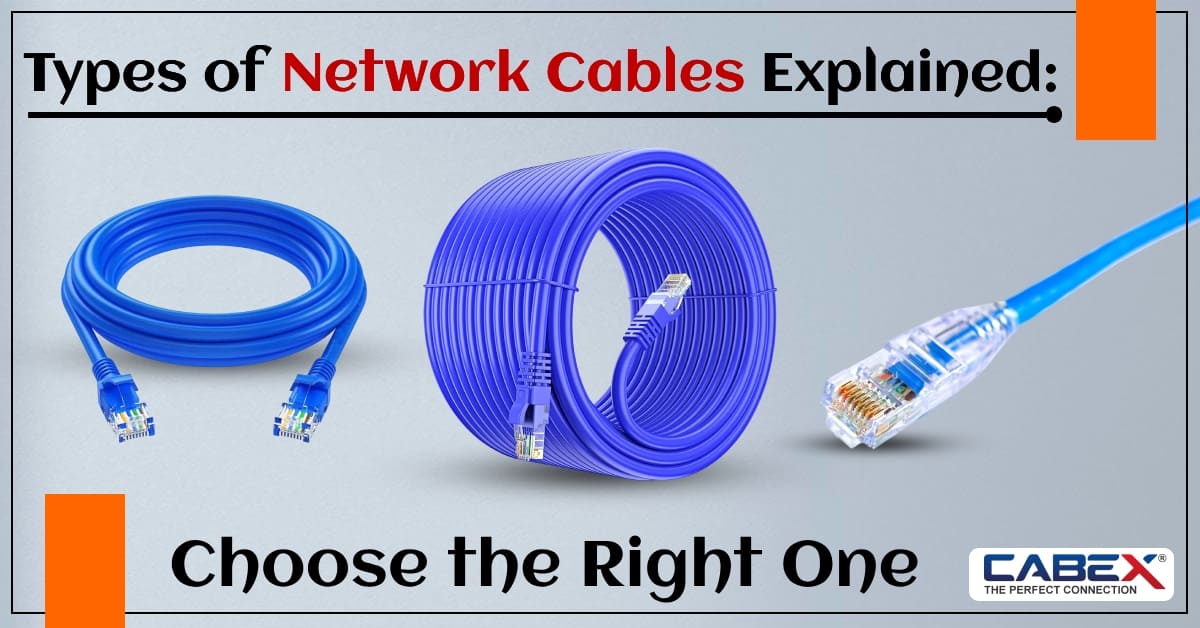
In today’s digital world, efficient communication relies heavily on robust network infrastructure, and the foundation of that infrastructure is the network cable. These cables facilitate data transfer between devices, servers, and various network components, ensuring seamless connectivity across local area networks (LANs), wide area networks (WANs), and beyond. With multiple types of cables available, choosing the right one can be challenging. This guide will break down the key Network Cable Types in detail, helping you make informed decisions for your specific needs.
1. Ethernet Cables: The Backbone of LAN Connectivity
Ethernet cables are the most commonly used cables for networking, found in homes, offices, and data centers. They connect computers, routers, switches, and other devices to the internet or local network, enabling data transfer. Ethernet cables come in various categories, each with its own features and performance characteristics.
1.1. Cat5e (Category 5e) Ethernet Cables
Cat5e cables are an enhanced version of Cat5 cables, offering improved performance and reduced interference. They are designed to handle speeds up to 1 Gbps and frequencies up to 100 MHz, making them an affordable option for basic internet connections and home networks. Cat5e cables are highly cost-effective and offer reliable performance for smaller-scale operations.
1.2. Cat6 (Category 6) Ethernet Cables
Cat6 cables provide faster speeds and more bandwidth compared to Cat5e cables. They support speeds up to 10 Gbps for distances of up to 55 meters and can handle frequencies up to 250 MHz. These cables are ideal for homes and businesses where more demanding applications like streaming, gaming, or large file transfers are common. They are also backward compatible with Cat5 and Cat5e cables.
1.3. Cat6a (Augmented Category 6) Ethernet Cables
Cat6a cables take the performance of Cat6 to the next level. They support speeds up to 10 Gbps over longer distances of up to 100 meters, with frequencies reaching 500 MHz. These cables are shielded to reduce interference and are suitable for high-demand networks, including data centers, enterprise systems, and high-speed broadband installations.
1.4. Cat7 (Category 7) Ethernet Cables
Cat7 cables offer superior shielding to reduce external interference, ensuring stable and reliable performance. Capable of 10 Gbps speeds and supporting frequencies up to 600 MHz, Cat7 cables are perfect for environments where minimal signal disruption is crucial, such as industrial or commercial settings with high electromagnetic interference (EMI). These cables are also shielded with both individual pairs and overall shielding.
1.5. Cat8 (Category 8) Ethernet Cables
The latest in Ethernet cable technology, Cat8 cables support speeds up to 40 Gbps and frequencies of up to 2000 MHz. These cables are designed for high-performance environments, including data centers and server rooms, where large volumes of data need to be transmitted at lightning speed. Cat8 cables are ideal for short-distance, high-speed connections, with a maximum range of 30 meters.
2. Fiber Optic Cables: The Future of Data Transmission
Fiber optic cables are revolutionizing network infrastructure by enabling faster data transmission over long distances. Unlike traditional copper cables, which use electrical signals, fiber optic cables use light signals, allowing for higher speeds and greater bandwidth.
2.1. Single-Mode Fiber (SMF) Cables
Single-mode fiber optic cables are designed for long-distance data transmission. With a core diameter of just 8 to 10 microns, they allow light to travel in a straight line, reducing signal loss over long distances (up to 40 km or more). SMF cables are ideal for telecommunications, backbone connections, and internet providers that require high-speed data transmission over long distances.
2.2. Multi-Mode Fiber (MMF) Cables
Multi-mode fiber optic cables have a larger core size, typically around 50 to 100 microns, which allows multiple light signals to travel simultaneously along different paths. While multi-mode fibers are less effective for long-distance transmission compared to single-mode fibers, they provide high-speed data transfer over shorter distances (up to 2 km). MMF cables are commonly used for local area networks (LANs) and data centers, where speed and bandwidth are essential, but the distances between devices are relatively short.
3. Coaxial Cables: Traditional and Reliable
Though less common in modern networking applications, coaxial cables are still used in specific contexts, particularly in TV and internet installations. These cables are known for their durability and ability to handle high-frequency signals with minimal interference.
3.1. RG6 Coaxial Cables
RG6 coaxial cables are widely used for cable TV and broadband internet connections. They offer excellent shielding against interference and can handle high-frequency signals effectively. These cables are typically used for home internet setups, where a reliable signal is necessary for streaming and downloading data.
3.2. RG59 Coaxial Cables
RG59 cables are smaller in size compared to RG6 cables, making them suitable for short-distance applications. They are often used for CCTV cameras or analog video systems. While they offer lower bandwidth than RG6, they are still effective in providing stable connections in specific environments.
4. Shielded vs. Unshielded Cables: Ensuring Signal Integrity
Network cables can be categorized into shielded and unshielded variants based on the level of protection against external interference. This factor plays a crucial role in determining the performance and reliability of the network connection, especially in environments with high electrical noise.
4.1. Shielded Network Cables (STP, FTP)
Shielded cables have additional protective layers that help reduce interference, which is essential in environments with a lot of electromagnetic interference (EMI). These cables are highly recommended for commercial and industrial applications where uninterrupted data transmission is crucial.
- STP (Shielded Twisted Pair): Each pair of wires in an STP cable is shielded separately, providing optimal protection against external signals.
- FTP (Foiled Twisted Pair): FTP cables are shielded as a whole, making them a cost-effective option for moderate protection against interference.
4.2. Unshielded Network Cables (UTP)
Unshielded cables, like UTP (Unshielded Twisted Pair) cables, lack the protective shielding and are vulnerable to interference. They are lightweight, flexible, and inexpensive, making them a popular choice for residential networks and environments with minimal external electromagnetic noise.
5. How to Choose the Right Network Cable
The selection of the appropriate network cable is influenced by various factors such as speed requirements, distance constraints, and the environment in which the cables will be installed. Here are key considerations when choosing the right cable:
5.1. Speed and Bandwidth Needs
If you require high-speed data transmission, cables such as Cat6, Cat6a, or fiber optic are your best options. For basic internet connections or small networks, Cat5e cables are more than sufficient.
5.2. Distance and Coverage Area
For connections over longer distances, fiber optic cables are the best choice, as they can transmit data over miles without signal degradation. For shorter-range connections within a building, Ethernet cables (such as Cat5e, Cat6, or Cat7) are typically sufficient.
5.3. Interference and Environmental Factors
In areas with high electromagnetic interference, shielded cables (like STP or FTP) offer enhanced protection to ensure signal integrity. For environments with minimal external interference, unshielded cables like UTP work well and are more cost-effective.
6. Conclusion
Selecting the right network cable is crucial for optimizing performance, minimizing data loss, and ensuring that your network operates efficiently. Whether you’re setting up a home network, expanding your office infrastructure, or building a large-scale data center, there is a specific type of cable designed to meet your needs. Understanding the differences between the various cables—such as Ethernet, fiber optic, and coaxial cables—will help you make an informed choice and build a reliable and high-speed network.
To explore a wide range of high-quality network cables and solutions tailored to your needs, visit our website.





Leave a Reply