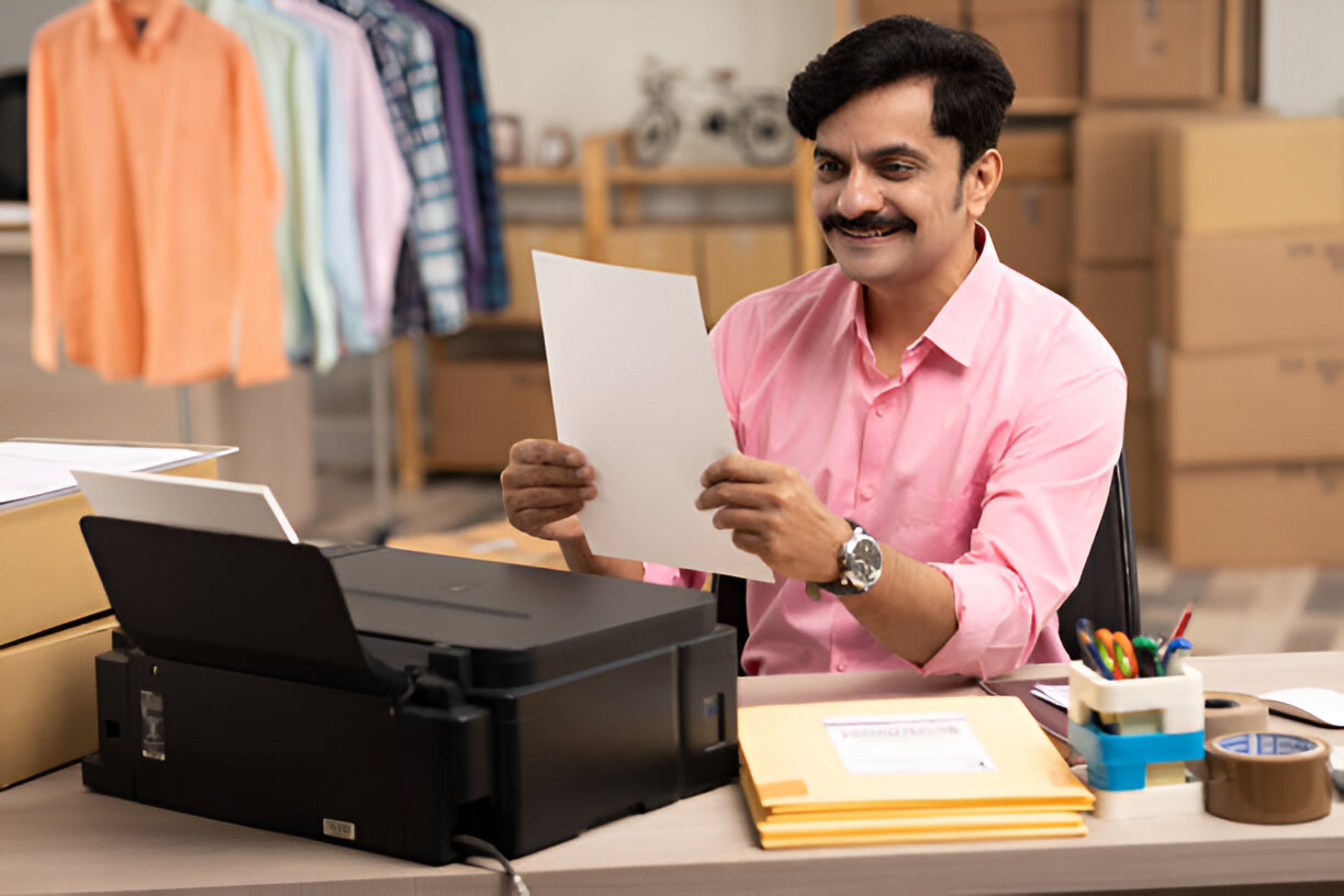
In the digital age, where screens dominate our lives, print media continues to hold a significant place in our world. Whether it’s for business marketing materials, personal photographs, or artistic creations, the quality of your printed materials matters.
An essential factor that profoundly impacts print quality is DPI (dots per inch) and print resolution.
In this comprehensive blog, we’ll delve deep into DPI and print resolution, explaining their influence on your final print and providing valuable tips to optimize these factors for the best print results.
The Basics of DPI and Print Resolution
DPI Explained
DPI, an acronym for “dots per inch,” quantifies the printing resolution by measuring how many individual dots of ink or toner a printer can place in a one-inch square.
Essentially, DPI represents printer precision. Higher DPI values generally indicate higher print quality because more dots per inch are available to recreate images or text.
A common misconception is that an image file’s DPI is the sole determinant of print quality. In reality, it’s the combination of both the image’s DPI and the printer’s DPI that determines the final output.
Print Resolution Unveiled
Print resolution, closely related to DPI, has a broader scope. While DPI primarily concerns the printer’s capability, print resolution considers the quality of the image or document you intend to print.
It is often measured in pixels per inch (PPI) or lines per inch (LPI) and reflects the detail and clarity of the source material. The higher the print resolution, the more detail can be captured and reproduced in the final print.
Achieving the best results necessitates ensuring that your image or document has an appropriate resolution for the desired print size.
Understanding the Interplay
Now, let’s explore how DPI and print resolution interact and influence your print quality. Imagine you possess a high-resolution image with a DPI of 300, a standard for quality printing, and you want to print it on letter-sized paper (8.5 x 11 inches). In this case, the printer will use its DPI to place dots on the paper, with each inch accommodating 300 dots.
Consequently, the image’s details will be faithfully represented, resulting in a sharp and crisp print. However, if you were to enlarge the same image to poster size, the printer would still use its DPI to place 300 dots per inch.
While the image may appear acceptable from a distance, a closer examination will reveal a lack of sharpness and detail because the printer struggles to cover a larger area with the same limited number of dots.
To preserve print quality when enlarging images, you must increase the image’s resolution to match the desired print size. In this scenario, raising the image’s DPI is essential to ensure it contains enough detail for faithful reproduction on the larger canvas.
Neglecting this step will result in a loss of quality, as the printer will have to interpolate and fill in the gaps between dots, leading to a blurry and pixelated print.
Conversely, if you attempt to print a high-resolution image on a smaller canvas, the excess detail may be lost, making the print appear overcrowded with information.
Consider Your Printer
Another critical consideration is the type of printing technology you use, as different printers have varying DPI capabilities. Inkjet printers, for instance, typically offer higher DPI settings than laser printers.
Therefore, if you’re using an inkjet printer, you can achieve more detailed and vibrant prints, particularly for photographs and graphics.
On the contrary, laser printers are renowned for their speed and reliability, making them the preferred choice for text-heavy documents. Understanding your printer’s DPI capabilities is crucial for optimizing print quality.
Setting the Right Parameters
When preparing images or documents for printing, it’s vital to select the appropriate DPI and resolution settings in your design software. A general rule of thumb is to use a DPI of 300 for most print projects, as it ensures a high level of detail and clarity.
However, for large format prints, you may need to lower the DPI slightly, considering the greater viewing distance. As for print resolution, match the PPI or LPI to the intended print size.
For instance, if you’re printing a small label, a higher resolution of 600 PPI or more may be suitable, whereas a poster might only require 150 PPI.
Optimizing Print Quality: Practical Tips
- Use Professional Software: Employ professional graphic design software like Adobe Photoshop or Adobe Illustrator to create or edit your print materials. These programs offer precise control over DPI and resolution settings.
- Check Image Sources: When using images from external sources, ensure they have adequate resolution for your intended print size. Low-resolution images will result in poor print quality, no matter how high your printer’s DPI is.
- Consider Viewing Distance: Keep in mind the intended viewing distance for your prints. If they will be seen from afar, you can get away with a lower DPI, saving ink or toner without sacrificing quality.
- Choose the Right Paper: The type of paper you use can significantly impact print quality. Consider factors like paper weight, finish, and texture to enhance the overall look and feel of your prints.
- Maintain Your Printer: Regularly clean and maintain your printer to ensure it operates at its optimal DPI capacity. Neglected printers may produce subpar prints even when given high-quality source material.
Conclusion
Understanding DPI and print resolution is paramount for achieving top-notch print quality. DPI measures your printer’s precision, while print resolution evaluates the quality of your source material.
Striking the right balance between these factors and matching them to your intended print size is essential for producing sharp, detailed, and visually appealing prints. Remember that your choice of printer technology also plays a role, so select the right tool for your specific printing needs.
Armed with this knowledge, you can elevate your printing projects, leaving a lasting impression on your audience, whether you’re crafting marketing materials, preserving cherished photographs, or showcasing stunning artwork.
When searching for printers in Qatar, it’s advisable to explore online retailers since they provide an extensive selection of products, including HP printers in Qatar, as well as various other printers for sale in Qatar.





Leave a Reply