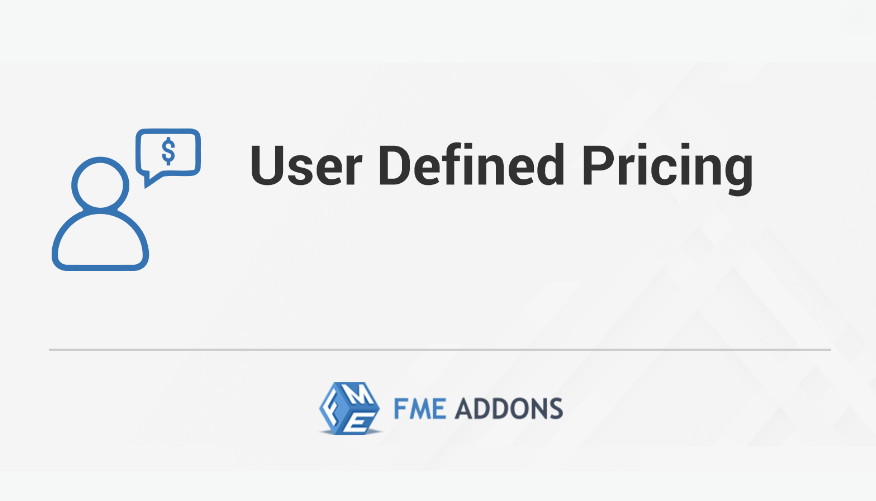
In today’s competitive eCommerce landscape, offering personalized pricing can be a key strategy to boost sales and enhance customer satisfaction. With WooCommerce, you can easily set Custom Product Pricing for individual products, customer roles, or even specific users, creating a tailored shopping experience that increases conversions.
Why Custom Product Pricing?
Custom pricing is essential for stores that:
- Offer discounts to specific customers: Perhaps you want to offer bulk pricing to wholesale customers or VIP pricing to loyal users.
- Have varying product prices: Different customers may be willing to pay different prices depending on their buying behavior or user role.
- Run promotions: Offering time-sensitive or exclusive deals based on customer segments can help you build stronger relationships with your target audience.
- Sell in multiple regions: Different pricing strategies may apply depending on the customer’s geographical location, such as offering a discount for certain countries or regions.
Methods of Setting Custom Pricing in WooCommerce
-
Using Plugins for Custom Product Pricing Several WooCommerce plugins allow you to set flexible pricing rules for your store. These include:
- WooCommerce Dynamic Pricing & Discounts: This plugin helps you create complex pricing rules based on product quantity, user role, or even the customer’s cart total. You can apply discounts, adjust prices for specific groups, or set price breaks for bulk purchases.
- WooCommerce Role-Based Pricing: This plugin allows you to set different prices for different user roles (e.g., wholesale customers, members, etc.). It also supports the ability to hide prices for non-logged-in users or for specific customer groups.
- WooCommerce Pricing Deals: With this plugin, you can apply personalized pricing to specific products, customers, or even product categories. You can easily create special offers like “Buy One Get One Free” or “Seasonal Discount”.
-
Custom Pricing for Individual Products WooCommerce also allows you to manually set prices for individual products. When editing a product, you can change the regular price, sale price, and apply discounts or custom pricing based on the customer’s situation.
-
Custom Code for Price Customization If you prefer a hands-on approach, you can add custom PHP code to your theme’s
functions.phpfile to change product prices dynamically. For example, the following snippet allows you to set a custom price based on the logged-in user’s role:This code applies a 20% discount for customers with the “wholesale_customer” role.
Benefits of WooCommerce Custom Product Pricing
-
Personalized Customer Experience Custom pricing enables you to offer a more personalized experience. Whether it’s offering exclusive deals to VIP customers or custom discounts based on order volume, tailored pricing can help build customer loyalty.
-
Increased Conversion Rates By offering relevant discounts or deals based on customer behavior or segment, you increase the likelihood of customers completing a purchase. A personalized price tag makes customers feel valued, which can drive more sales.
-
Better Control Over Pricing WooCommerce’s flexibility gives you complete control over how and when prices are adjusted. You can create complex pricing rules for specific customers or product categories, making your store’s pricing structure more dynamic.
When to Use Custom Product Pricing
- Wholesale Pricing: If you sell to businesses or bulk buyers, you may want to provide custom pricing for these customers.
- Member-Only Pricing: Offering special pricing to members or loyal customers can help encourage repeat purchases.
- Discounts for Cart Size or Quantity: Use custom pricing to apply bulk discounts when a customer purchases a certain quantity of a product.
Conclusion
WooCommerce Custom Product Price offers a powerful way to provide tailored pricing to different customer segments, boosting conversions and customer satisfaction. Whether you use plugins, custom code, or WooCommerce’s built-in features, the ability to adjust prices based on roles, behaviors, and other conditions allows for a dynamic pricing strategy that benefits both you and your customers.





Leave a Reply